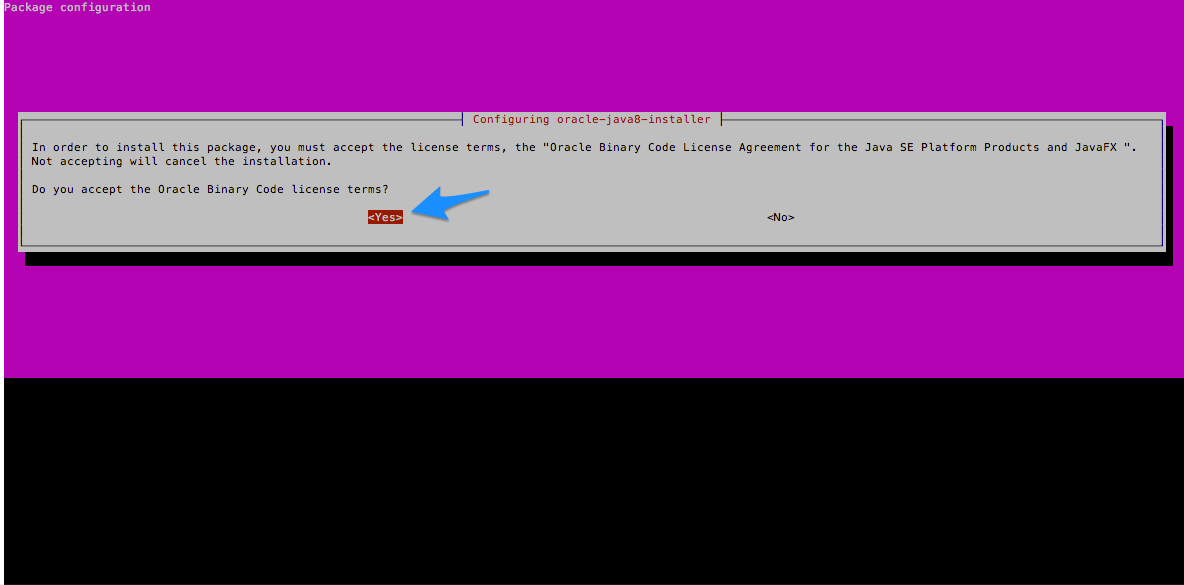Lab 1.1: Install the Ubuntu Base¶
In this lab you will walk through installing the ubuntu base ready for ELK stack
Task 1 - GIT Clone Repo onto the Server¶
git clone https://github.com/jarrodlucia/bigip_elk_server <directory of choice>
Task 2 - Install additional software required for ELK Stack¶
sudo apt-get install software-properties-common
sudo apt install curl
Task 3 - Add and install Java¶
sudo add-apt-repository -y ppa:webupd8team/java
sudo apt-get update
sudo apt-get -y install oracle-java8-installer
Accept the Oracle License Agreement
Fix Below for Java8 Error (If Required)
sudo apt-get -y install oracle-java8-installer
sudo sed -i 's|JAVA_VERSION=8u144|JAVA_VERSION=8u152|' oracle-java8-installer.*
sudo sed -i 's|PARTNER_URL=http://download.oracle.com/otn-pub/java/jdk/8u144-b01/090f390dda5b47b9b721c7dfaa008135/|PARTNER_URL=http://download.oracle.com/otn-pub/java/jdk/8u152-b16/aa0333dd3019491ca4f6ddbe78cdb6d0/|' oracle-java8-installer.*
sudo sed -i 's|SHA256SUM_TGZ="e8a341ce566f32c3d06f6d0f0eeea9a0f434f538d22af949ae58bc86f2eeaae4"|SHA256SUM_TGZ="218b3b340c3f6d05d940b817d0270dfe0cfd657a636bad074dcabe0c111961bf"|' oracle-java8-installer.*
sudo sed -i 's|J_DIR=jdk1.8.0_144|J_DIR=jdk1.8.0_152|' oracle-java8-installer.*
sudo apt-get -y install oracle-java8-installer