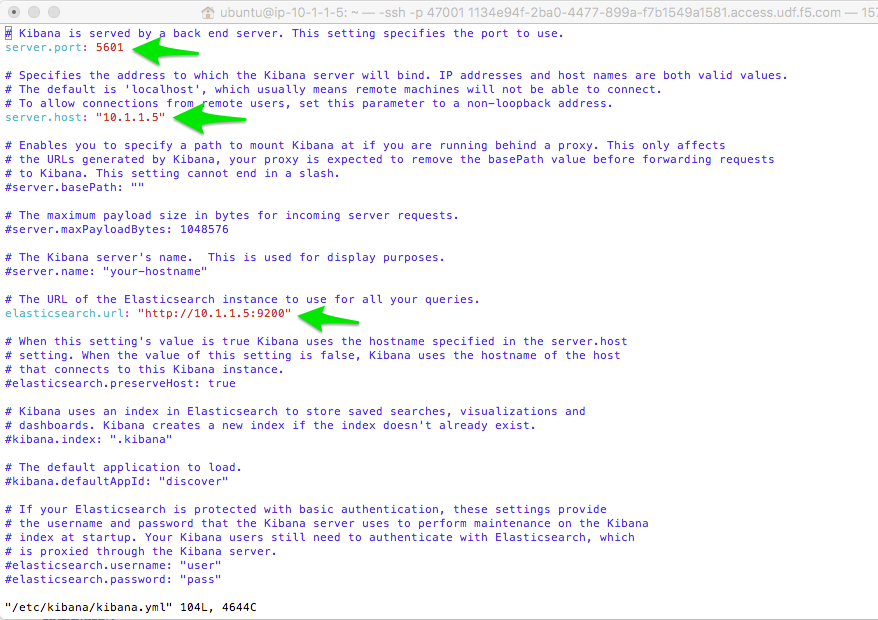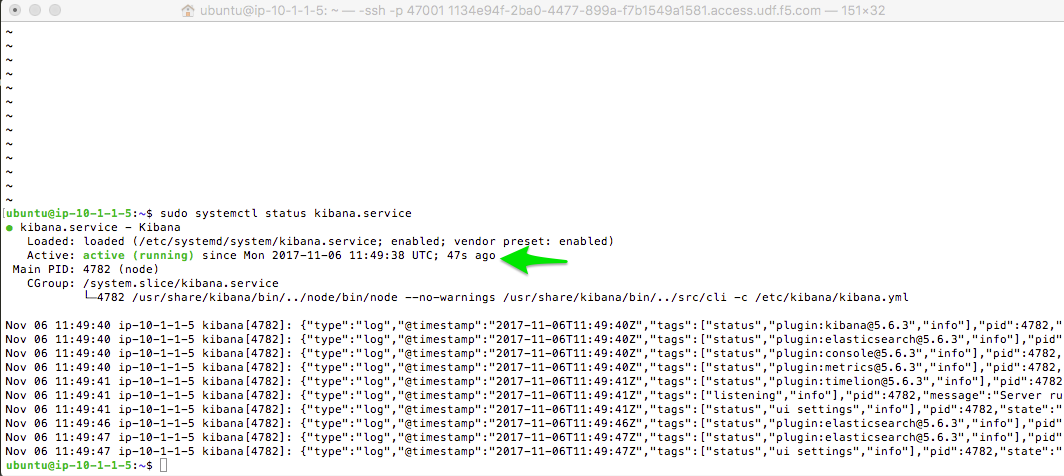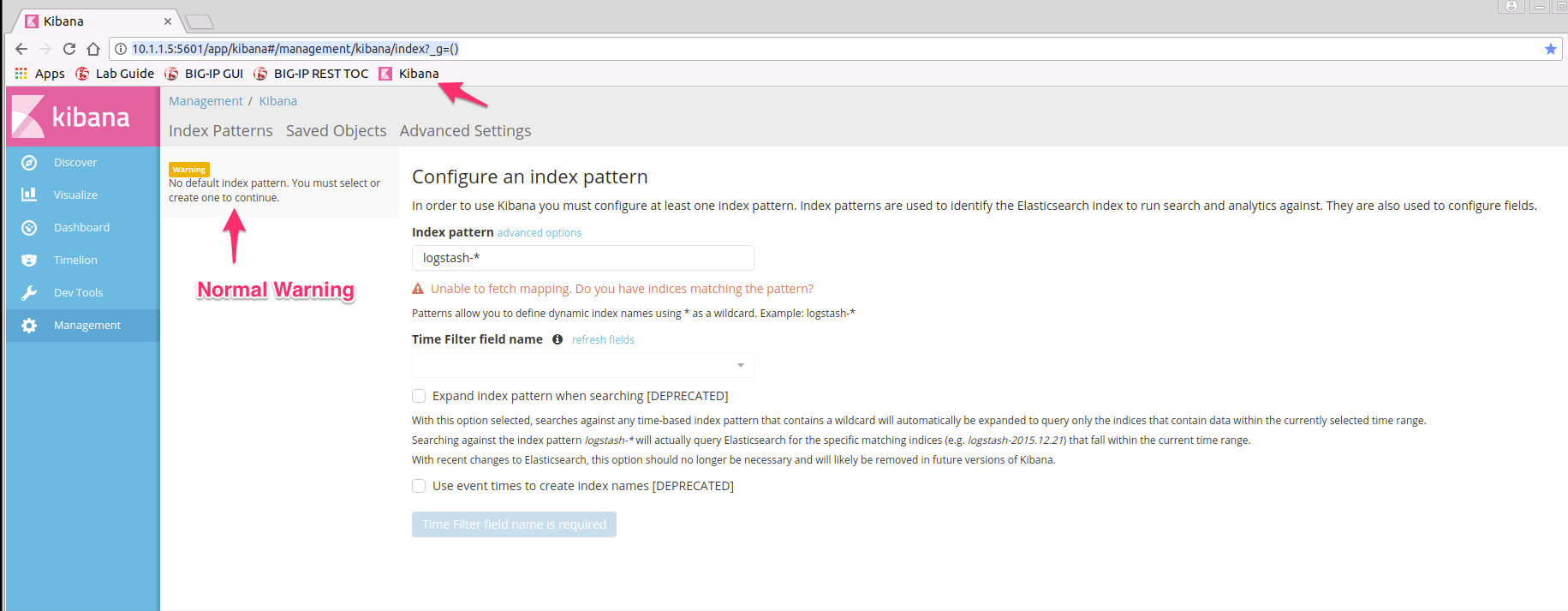Lab 1.3: Install Kibana¶
In this lab we will install Kibana
Task 1 Install Kibana¶
Install Kibana
sudo apt-get install kibana
Change config file to set Outside IP address
sudo vi /etc/kibana/kibana.yml
Note
Kibana is served by a back end server. This setting specifies the port to use. Server port is set as default Kibana Port 5601. Server host should be set to the UDF Management IP address 10.1.1.5 as we will be accessing this via the Linux Jumphost. The URL of the Elasticsearch instance to use for all your queries.
- server.port: 5601
- server.host: “10.1.1.5”
- elasticsearch.url: “http://10.1.1.5:9200”
Kibana restart
sudo systemctl restart kibana.service
To configure Kibana to start automatically when the system boots up, run the following commands:
sudo /bin/systemctl daemon-reload sudo /bin/systemctl enable kibana.service
Kibana Control
sudo systemctl start kibana.service sudo systemctl stop kibana.service
Check Kibana is running via command-line:
- Access Kibana via Linux Jumpbox to verify access